Custom, AI boosted engines with domain adaptation
Globalese engines can easily be adapted to fit the desired content, style, and terminology. You can utilize your existing translations, terminology lists, and provide custom prompts to achieve the desired outcome. Globalese takes care of everything else automatically.
Depending on your specific needs, you can select from various types of custom engines such as:
- Stock+ engines
- Domain Adapted Engines
- AI-boosted Domain Adapted engines
Terminology support
With this feature, users can add terminology keyword lists to an engine which are prioritized during translation. The lists can be changed dynamically, without the need to re-train an engine. The feature is available for AI-boosted engines from Globalese V5.1 and above.
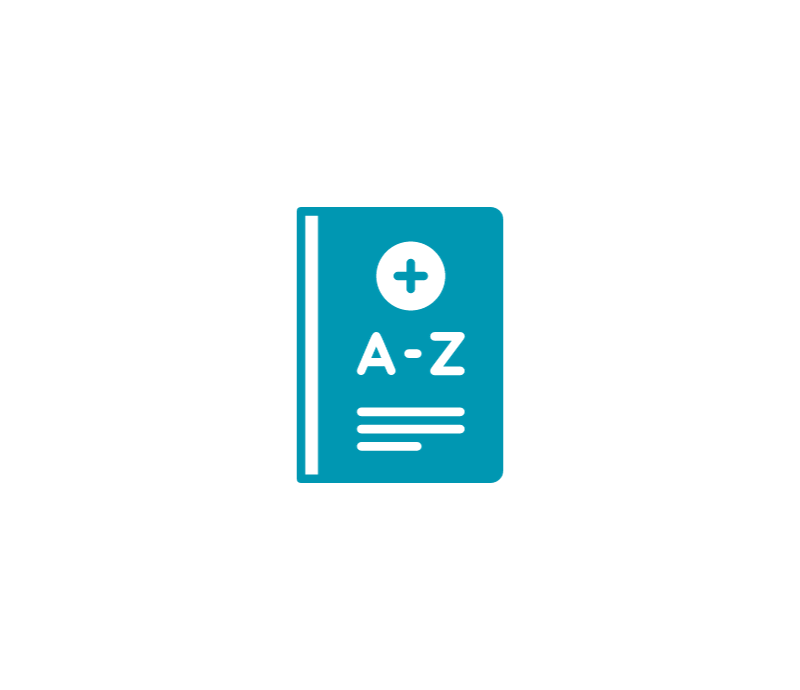
Custom prompts
Custom prompts can directly influence the behavior of the engine. They can be thought of as a style guide. For instance, you can request a specific tone of voice, such as formal or informal speech, or a particular spelling, such as American English. Since users can define the content freely, the possibilities are endless.
Supported languages
Technically speaking, Globalese is language-independent. If you have the right amount of training data, you can practically train an engine for any language combination.
Fortunately, there is no need to have a large training dataset on your own. It is even better to use a smaller but more qualified training dataset instead of a large, unqualified one. We provide stock corpora for over 130 language combinations that can be used for standard or AI-boosted Domain Adapted engines. You can check the supported languages for Stock Corpora here.
Additionally, we provide Stock Engines that can be used as a basis for Stock+ custom engines for over 80 language combinations. You can check the supported languages for Stock Engines here.

Advanced tag handling
Handling formatting and placeholder tags can be a real challenge. We are proud to say that Globalese has an advanced tag-handling feature, which ensures that tags are handled technically properly and placed correctly back into the translation in most cases. This is especially important when using machine translation for complex, XML-based, heavily tagged content, such as technical documentation or web shop catalogs.
API integration
We know how important process and workflow automation is, which is why we are offering API integration as a standard offering without any additional fee. You can use the API for almost all scenarios, such as
- uploading or updating training data,
- triggering engine training,
- deploying trained engines,
- running batch or real–time translations.

Translation tool integration
You can easily integrate your custom Globalese engines into your translation workflow. We support most of the common CAT tools. There are two main types of integration: connectors and plugins.
Connectors are typically used to connect your Globalese system with your CAT tool server to retrieve and update training data.
Plugins are used to run translation projects. There are two types of plugins available:
Cloud Text Translation: you can use the Cloud Text Translation plugins either for pre-translating your projects or to get online propagation during translation. This is recommended for any standard scenarios.
Document Translation: you can use the Document Translation plugins for batch-pretranslation of projects. This is recommended for large projects.
Granular permissions
We know how important security and confidentiality are. Therefore, Globalese is providing complex options for how you can fine–tune the access rights of your users to the different features and content in the system.
As an example, you can define Training Data Manager, Engine Manager, and Project Manager rights on the user and group level. Groups can be freely defined depending on your organization. For example, a group can represent a department, a product line, or (if you are an LSP) your customers. This way, you can keep the training data separate and avoid unintended access or usage in engines.
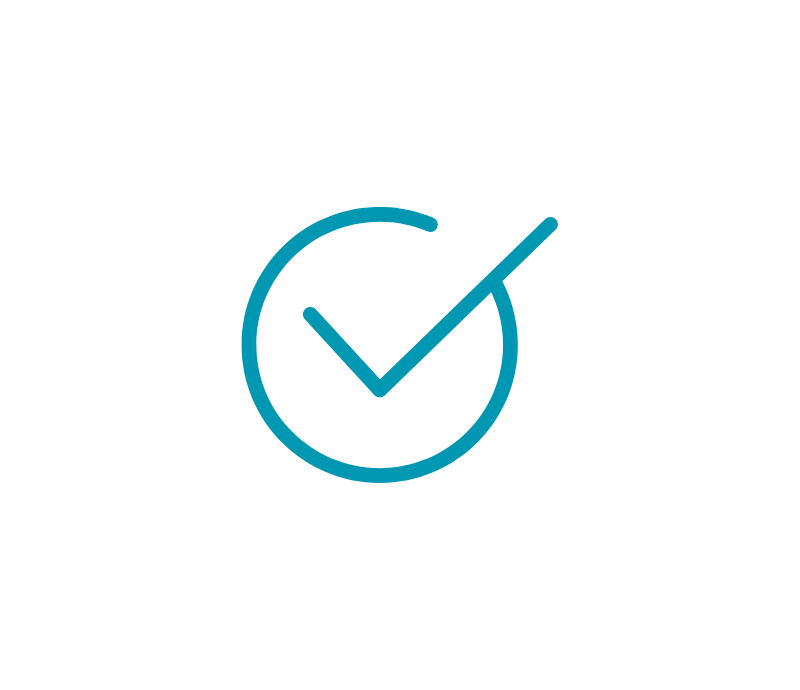
Cloud or on-premise
You can use Globalese as a cloud-based SaaS solution or as an on-premises installation. Please note that, in the case of an on-premises system, there are some restrictions on features due to technical reasons. Additionally, the exact configuration and price tag can vary greatly depending on the expected performance and availability. Please contact us for further details.
